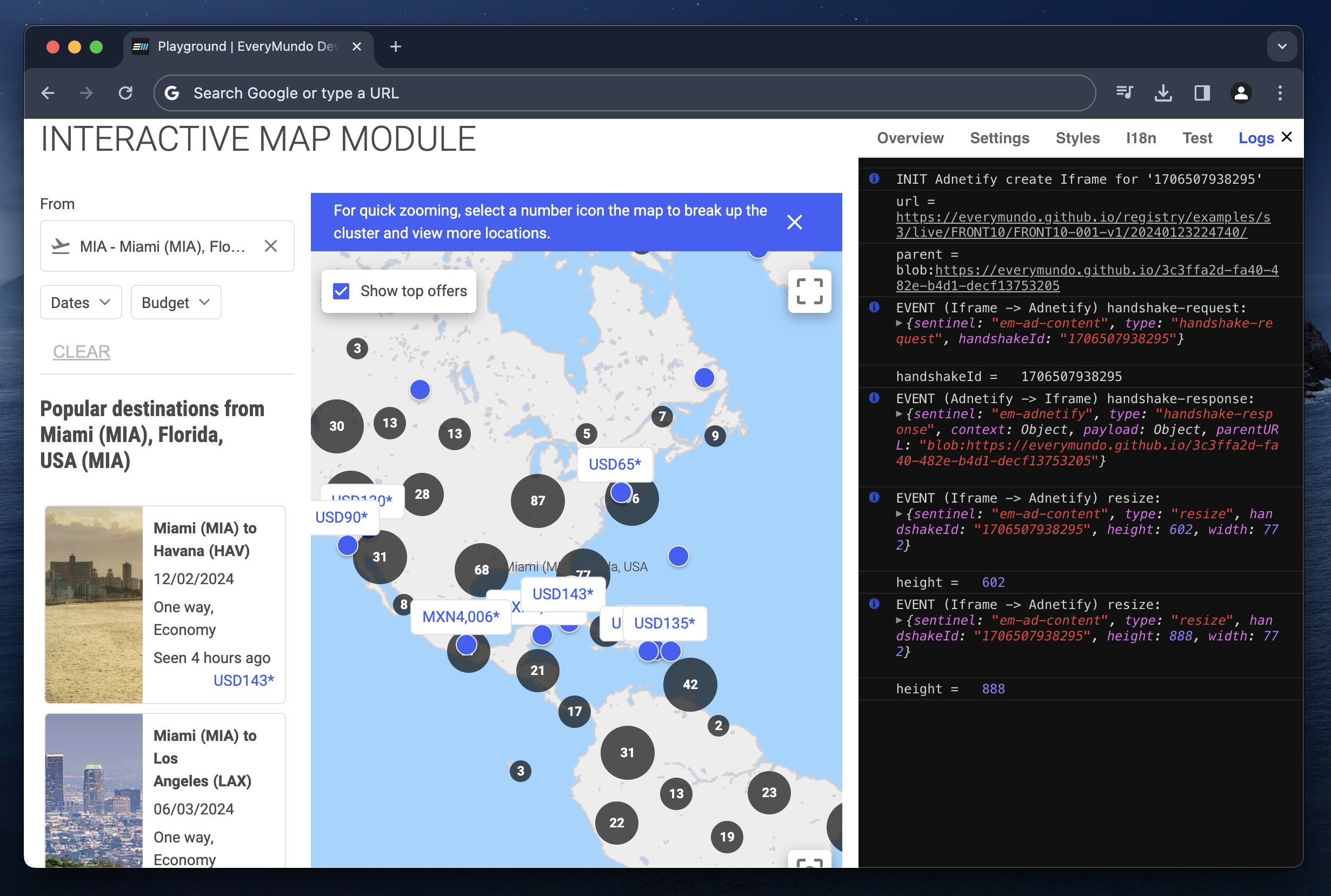Playground
Playground is a preview tool on a sandbox environment that enables the development and QA of a Registry airModule. This tool creates a module payload (input config for the airModule) with mock data using the configuration specified in the Setup JSON.
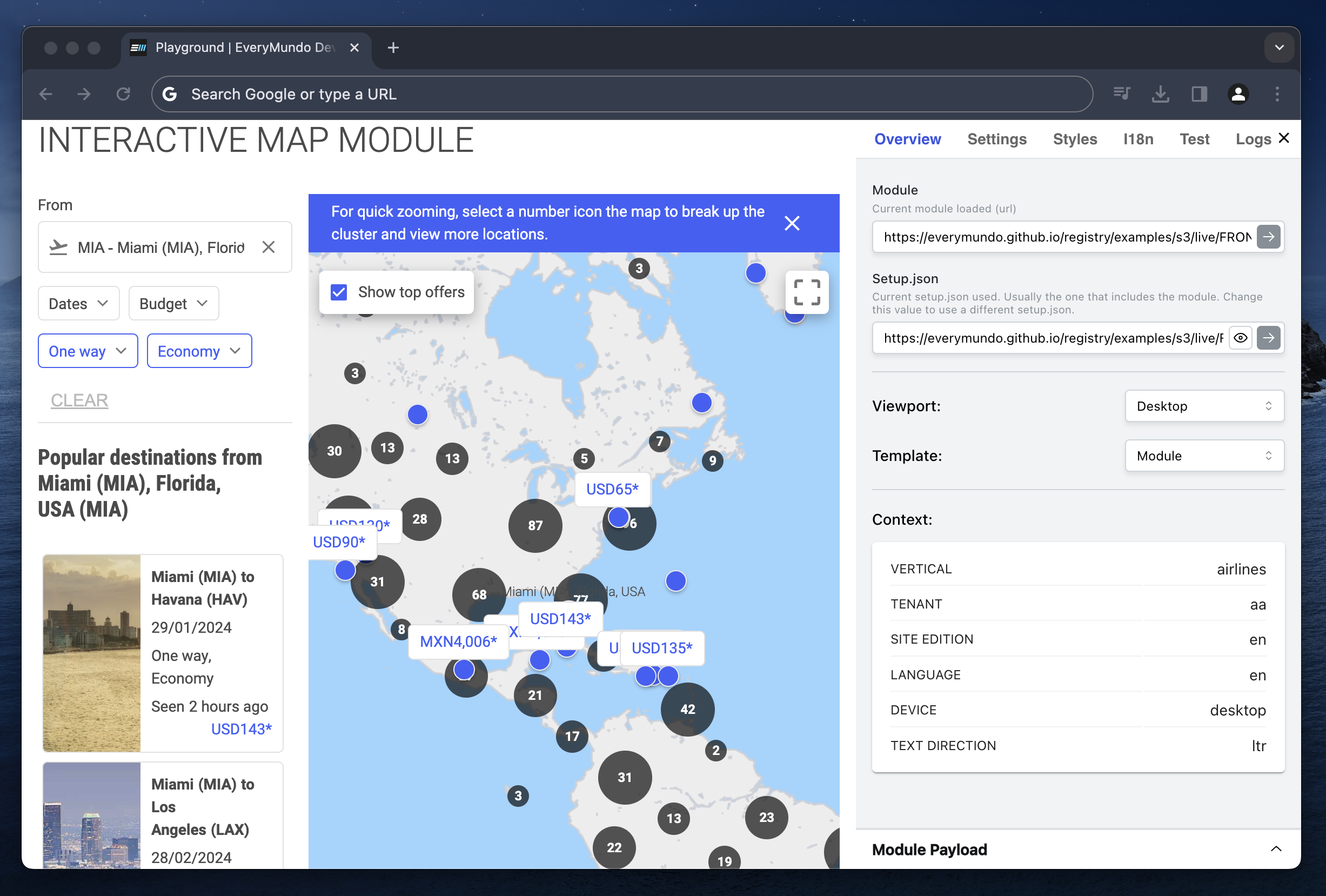
The tool is divided into two main areas:
- Module Preview: The preview of the module that is being reviewed.
- Configuration UI: The UI to manage and test the module. This last area can be minified to better display the module preview.
The Module Preview shows how the module responds to the combinations that have been selected in the Configuration UI. The only input that the module receives is called Module Payload and its exact value can be checked in the Configuration UI.
Tabs
Overview
The overview tab shows the details of the module displayed.
-
**Module URL
-
**Setup.JSON URL used for the module rendering
-
**Viewport - adjustable settings to render the module based on changing viewports
-
**Template - render the module in various positions within a page
-
**Context - the context of the module currently rendered. The context can be changed, by Editing the Module Payload
Module Payload
The Module Payload, displays the payload used to render the module. This is the information defined within the Setup.JSON.
The Module Payload can be edited, to adjust the module context and details, in order to change the module rendering based on changing Module Payloads.
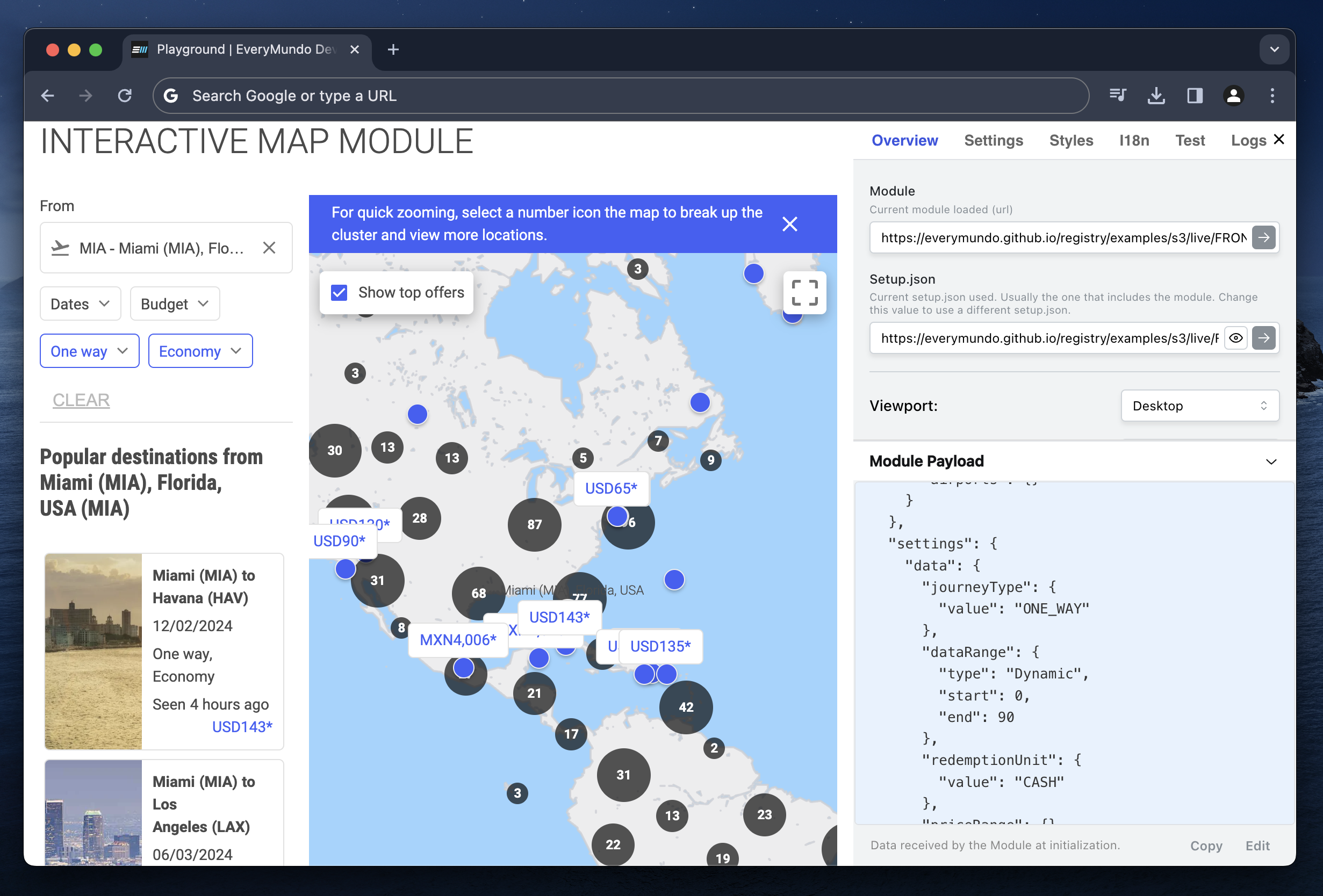
Template
Select a page template to review the module as it will appear within a web page.
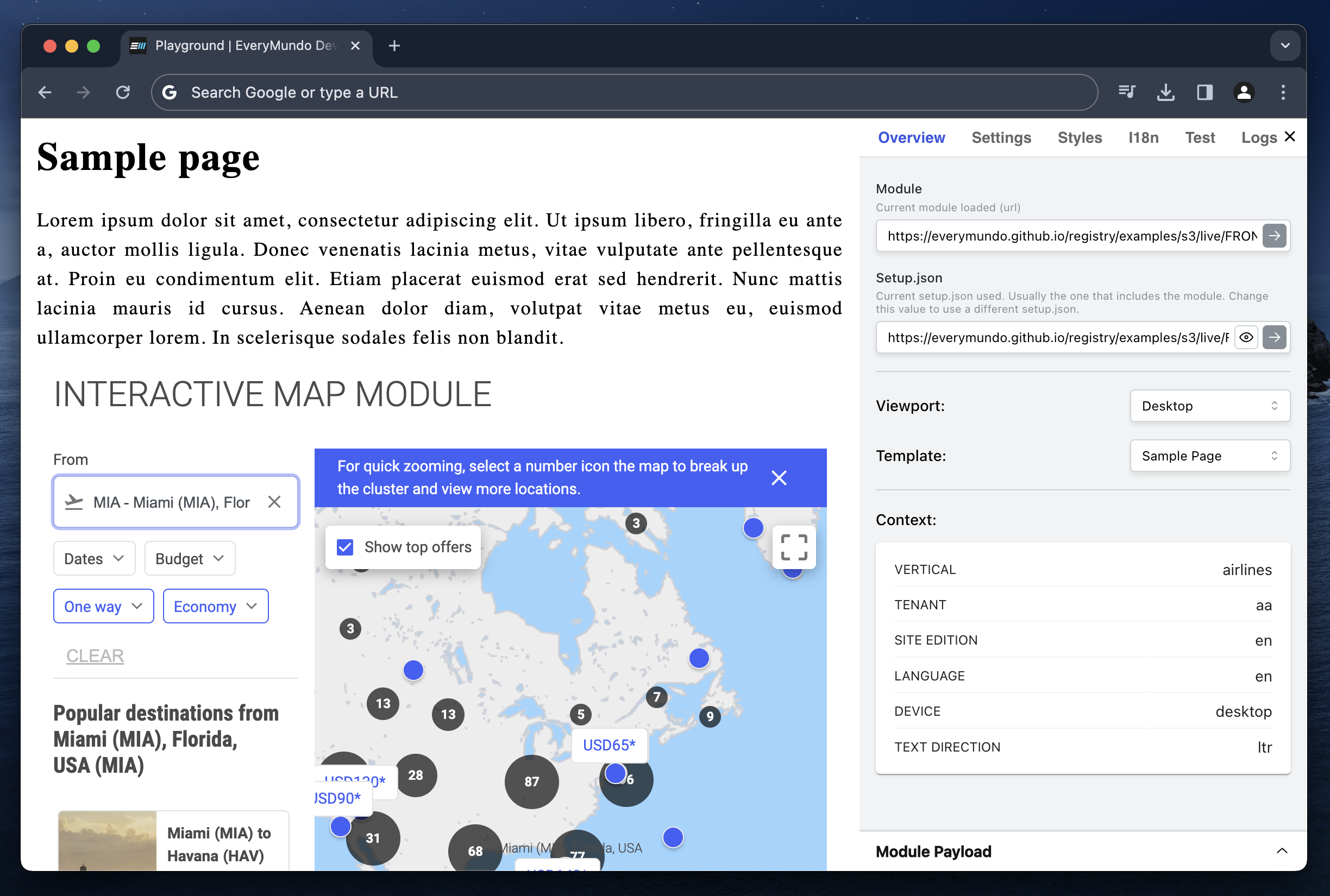
Viewport
Select the viewport of the module preview.
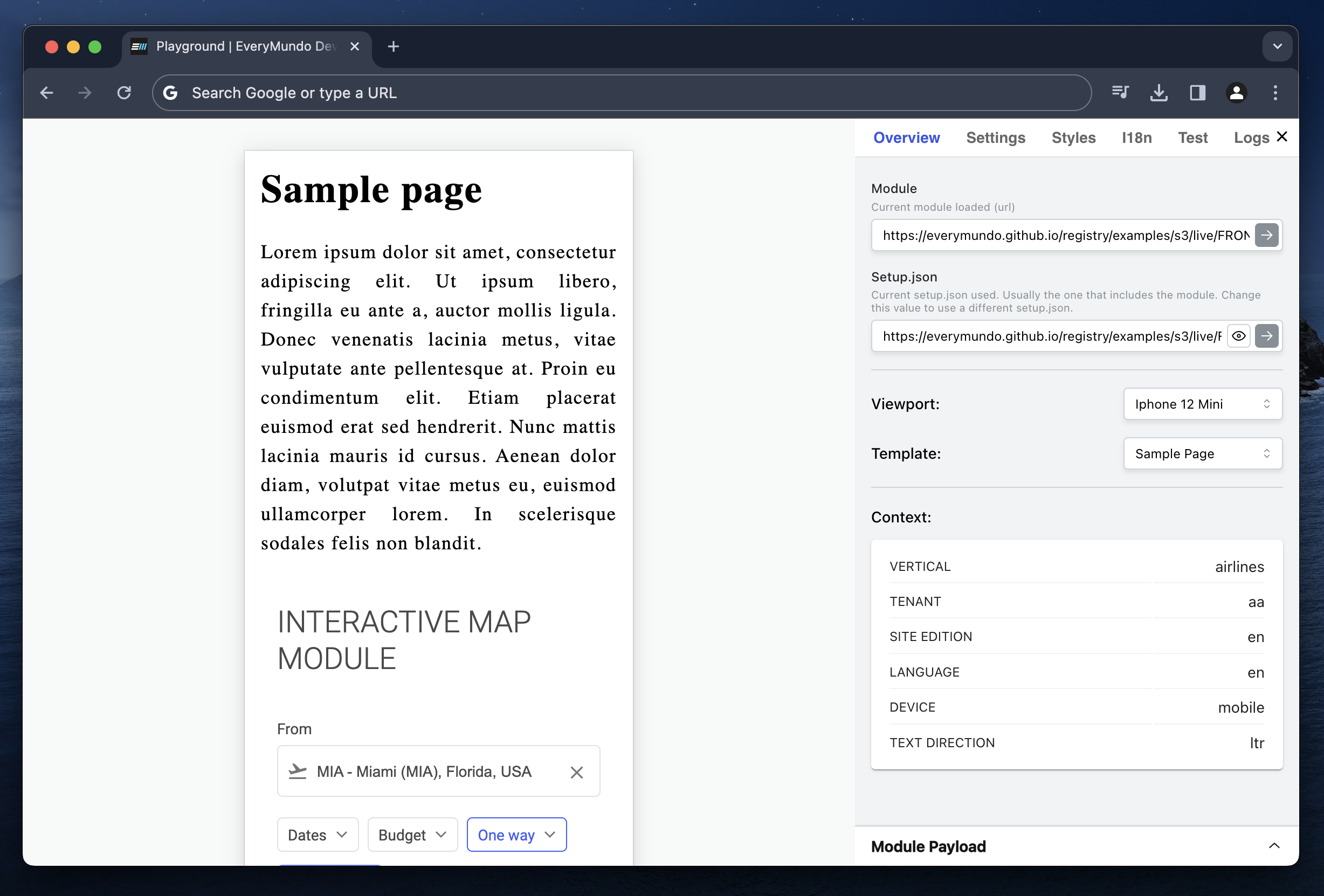
Settings
The Settings tab allows configuring the module, using the available configuration available for the modules. For example, if a module allows adjusting the filters within the module, those settings can be set within the Settings tab, to test the module based on changing configurations.
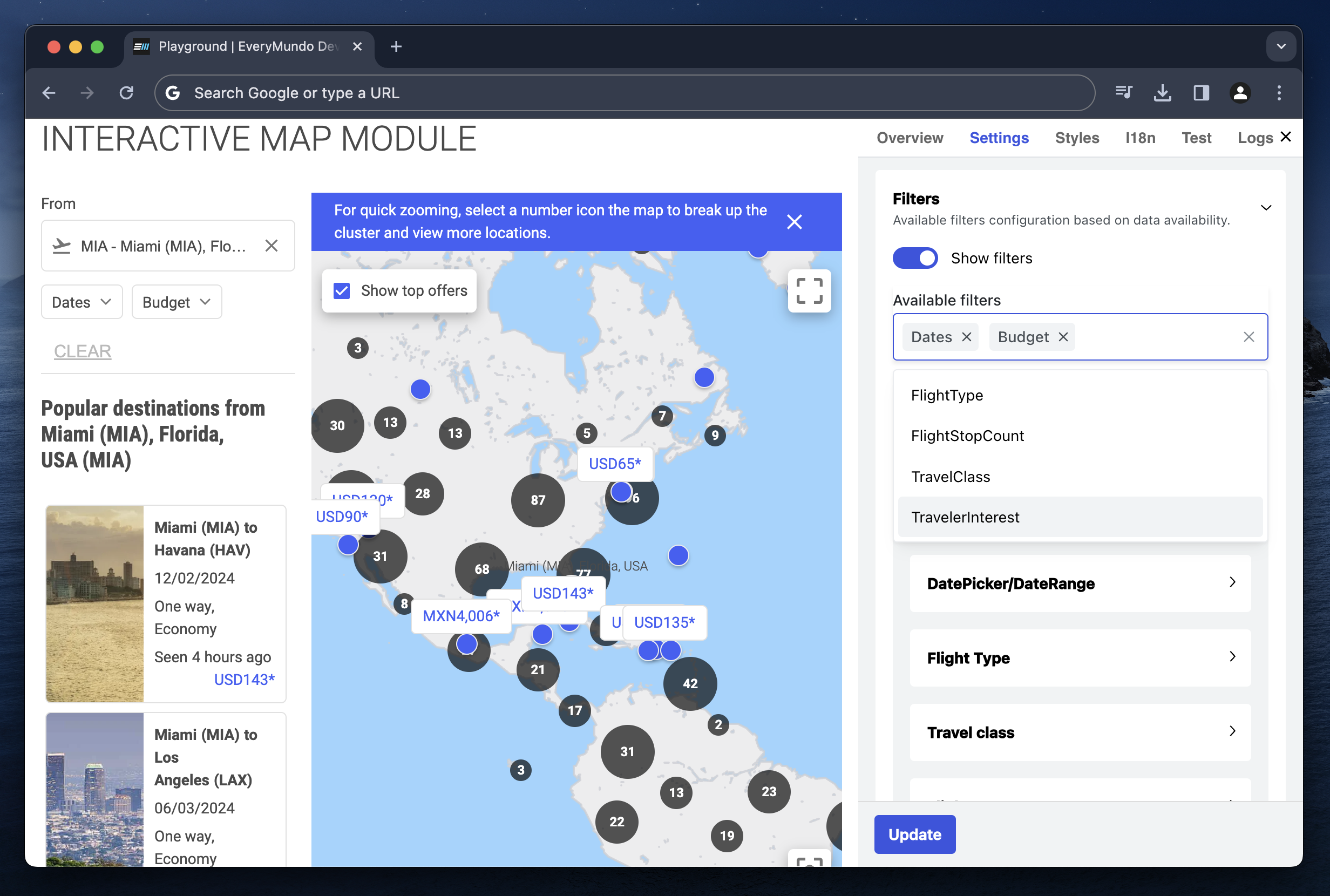
Styles
The Styles tab, allows updating the style of the module to preview any desired change to the module styling. The user can manually set the objects styling or select between a few generic themes.
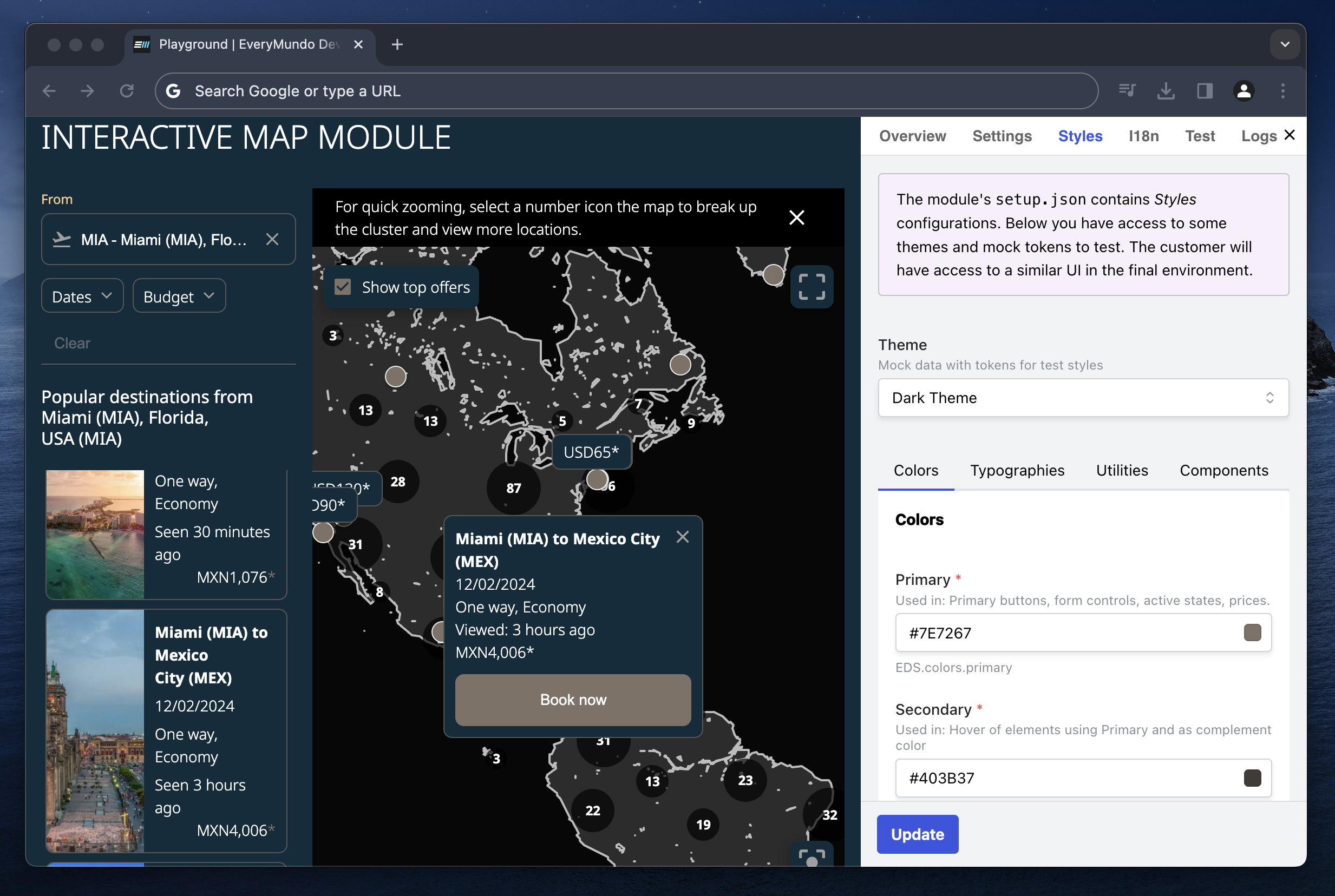
I18N
In the I18n tab, the module labels can be set to update and preview the module components verbiage and language.
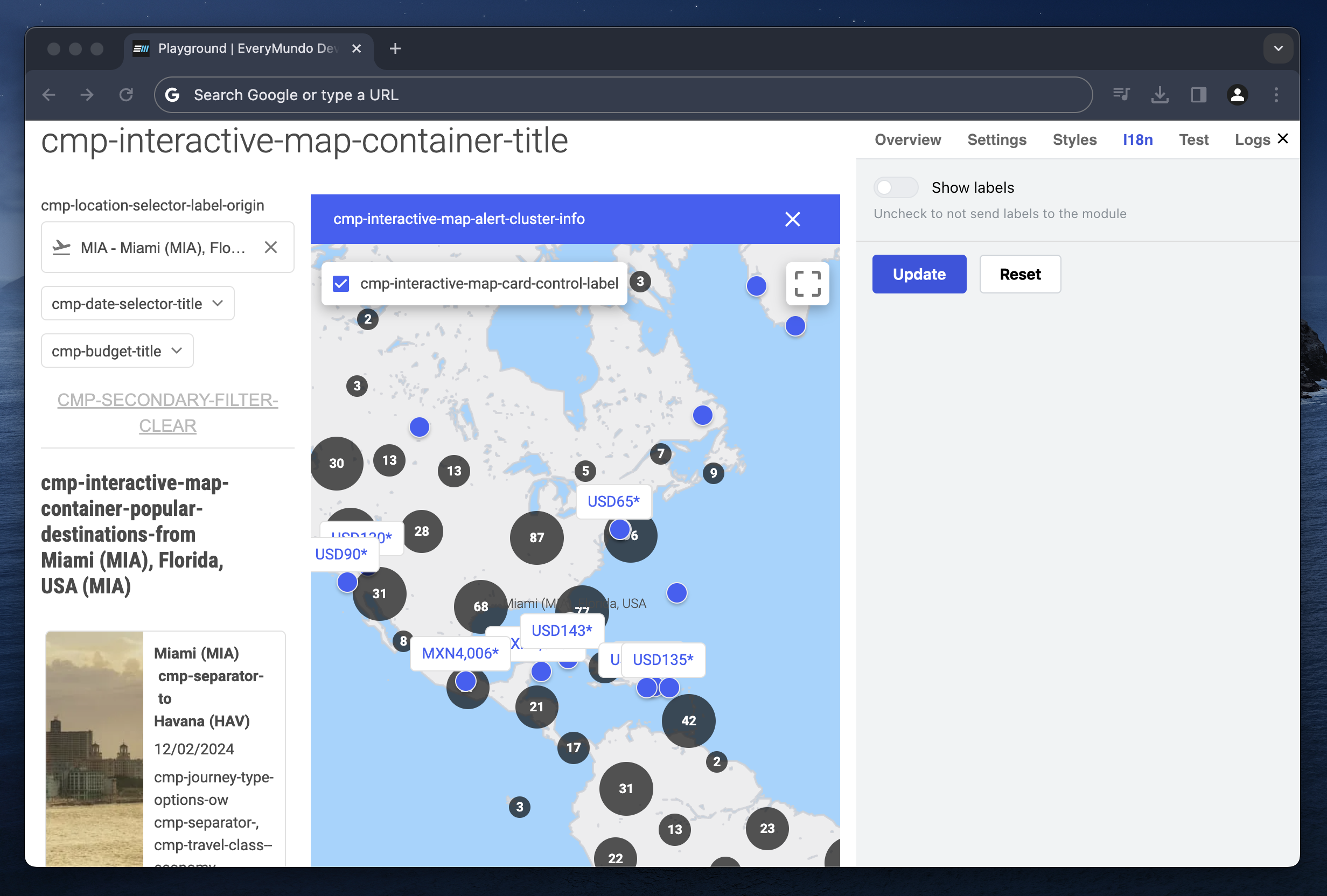
Test
The Test Tab can be used to render the module just as it will appear on a live airTRFX page.
This includes any page of a valid tenant, site edition, page slug, and defined theme.
The user can either manually enter test scenarios, or upload a JSON file, to populate pre-set scenarios.
The test scenarios parameters are case sensitive
Logs
This tab can be used to troubleshoot and get visibility over the API calls used to load data.