Registry CLI
Registry CLI allows a Partner to upload and synchronize a module (previously tested in a local environment) to our platform. It follows good practices carried out by important platforms such as Cloudflare Pages (opens in a new tab), Vercel (opens in a new tab), Netlify (opens in a new tab). So, the workflow can be easily recognized by a developer. It has a configuration file like vercel.json (opens in a new tab) or netlify.toml (opens in a new tab)
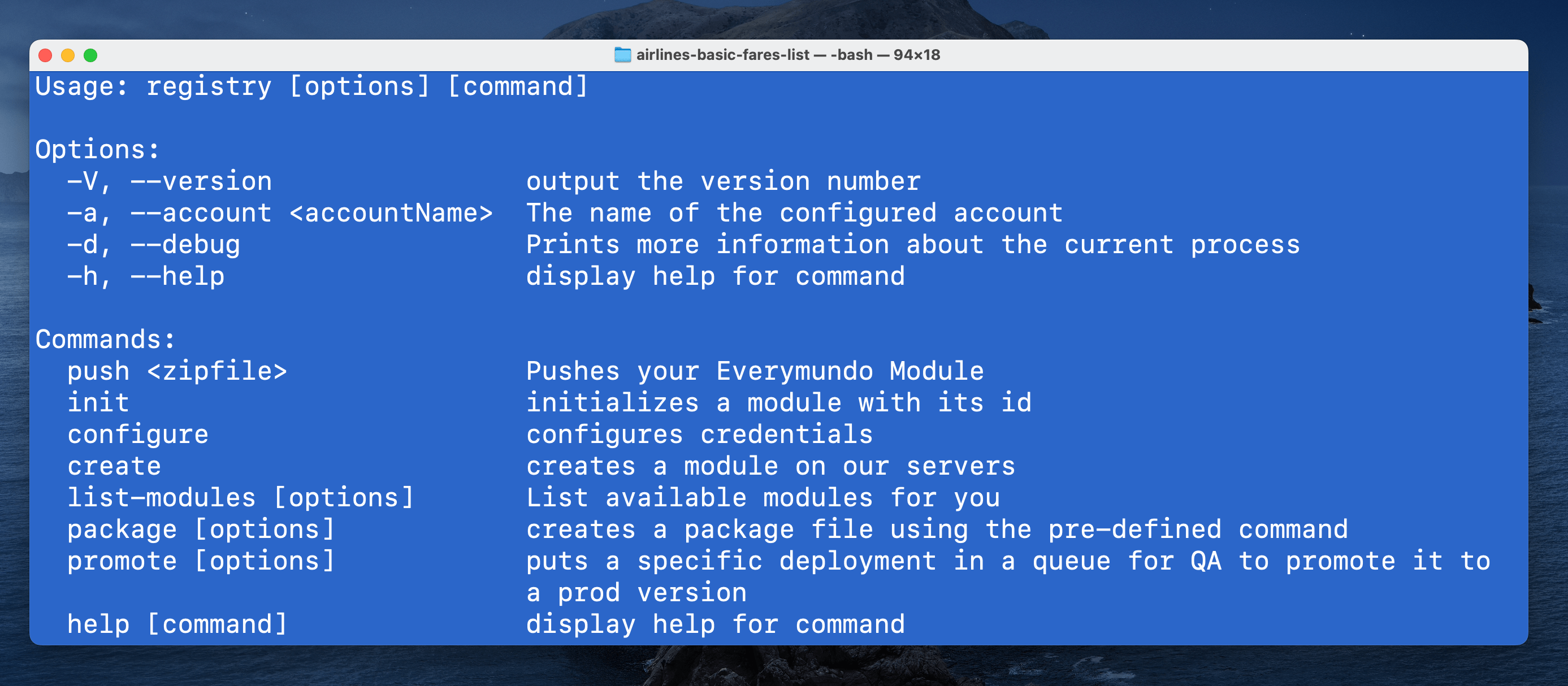
Instalation
npm i -g @everymundo/em-registry-cliCommands
| Commands | Description |
|---|---|
| push <zipfile> | Pushes your Module |
| init | Initializes a module with its id |
| configure | Configures credentials |
| create | Creates a module on our servers |
| list-modules [options] | List available modules for you |
| package [options] | Creates a package file using the pre-defined command |
| promote [options] | Puts a specific deployment in a queue for QA to promote it |
| whoami | Prints the current Partner and userId |
| help [command] | Display help for command |
For more information consult the official README of the package: https://www.npmjs.com/package/@everymundo/em-registry-cli (opens in a new tab)